Empowering every jobseeker: Announcing our partnership with Recite Me
 This month we’re excited to announce the first in a series of major upgrades to the Jobs Go Public platform.
This month we’re excited to announce the first in a series of major upgrades to the Jobs Go Public platform.
We’ve designed these upgrades to make your job search easier, with our first update including features such as a new job search engine, social media sign-on, and improved accessibility.
Every jobseeker in the UK should have the ability to equally access work opportunities. We are committed to making our job board technology inclusive to all jobseekers and breaking down barriers for candidates who are disabled or speak English as a second language.
That’s why we are proud to announce our partnership with Recite Me, whose assistive technology offers multiple features to ensure websites can be used by everyone.
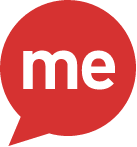 Who are Recite Me?
Who are Recite Me?
Recite Me’s mission is to create an inclusive digital environment by bridging the gap between online accessibility and usability.
The Recite Me software is a cloud-based assistive toolbar which can be integrated with websites and allows you to customise the site in a way that makes information more accessible or easier to process.
The tools include:
- Screen reading functionality
- Reading aids such as a screen mask and dictionary
- Customisable styling options
- On-demand live translation with over 100 languages (including 35 text-to-speech options).
How to use the toolbar on Jobs Go Public
To access the Recite Me toolbar on the Jobs Go Public site once it is live, hover your mouse above the navigation menu at the top right of the website and click “Accessibility tools”. The toolbar will expand and offer you three different types of tools and a settings menu.
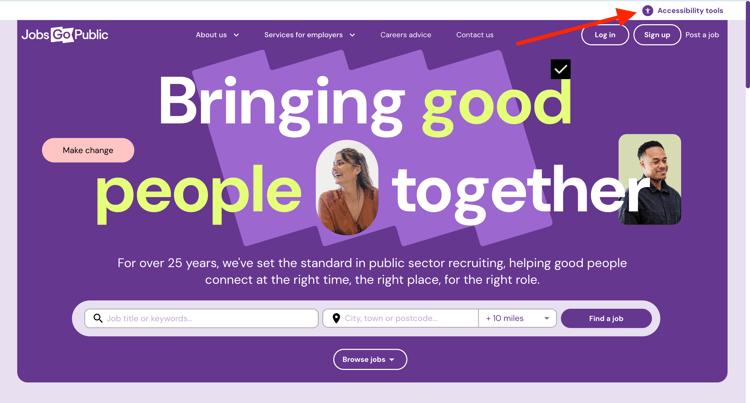
Screen reader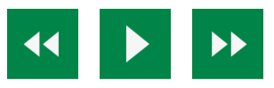
The first type of tool available is the screen reader, designed to aid web users who are neurodivergent or have visual impairments.
Users can hover their mouse over elements on the webpage and the tool will read out the content. The screen reader features a natural voice and users also have the option to adjust the reading speed or choose from 35 text-to-speech language options.
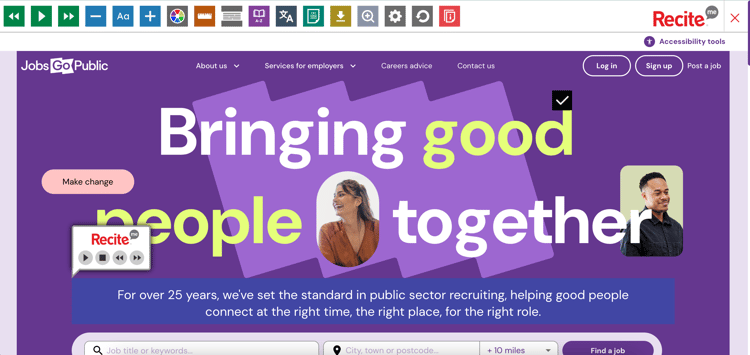
Customise the website's style
The style section of the toolbar offers 3 different customisation options to make information on the page easier to process:
- Decrease or increase font size, line spacing, and character spacing
- Select from multiple font options (including Open-Dyslexic)
- Choose from dark or light colour schemes, or alternatively customise the colours of elements on the page to suit your needs.
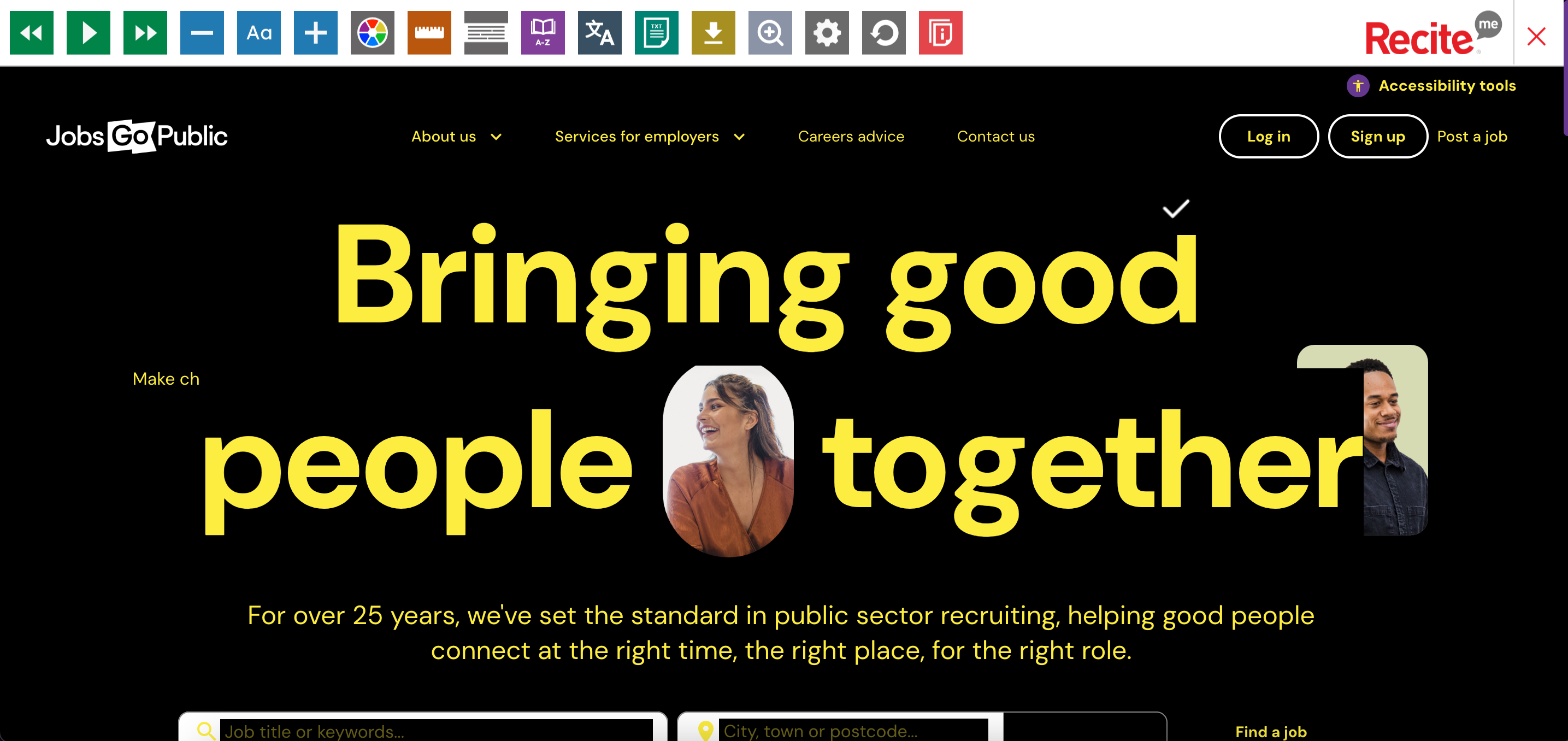
|
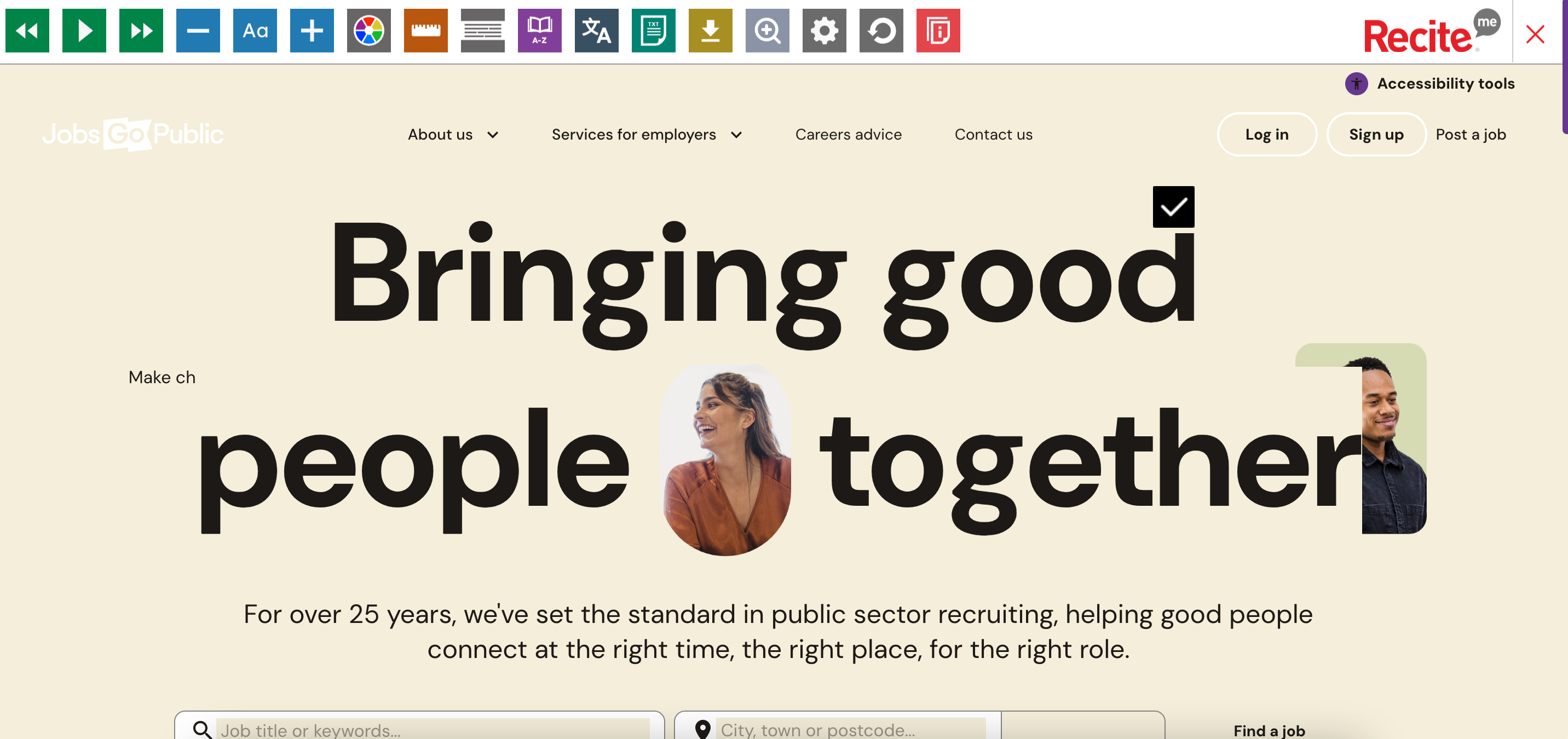
|
Reading support tools
The Recite Me toolbar also offers tools to make text on the website easier to read.
These tools include:
- A ruler to read text line by line
- Screen mask to hide content on the rest of the page
- Dictionary and thesaurus for less common words on the webpage
- A language tool which translates all text on the page on-demand (choose from over 100 languages)
- Magnifying tool to zoom in to sections of the webpage.
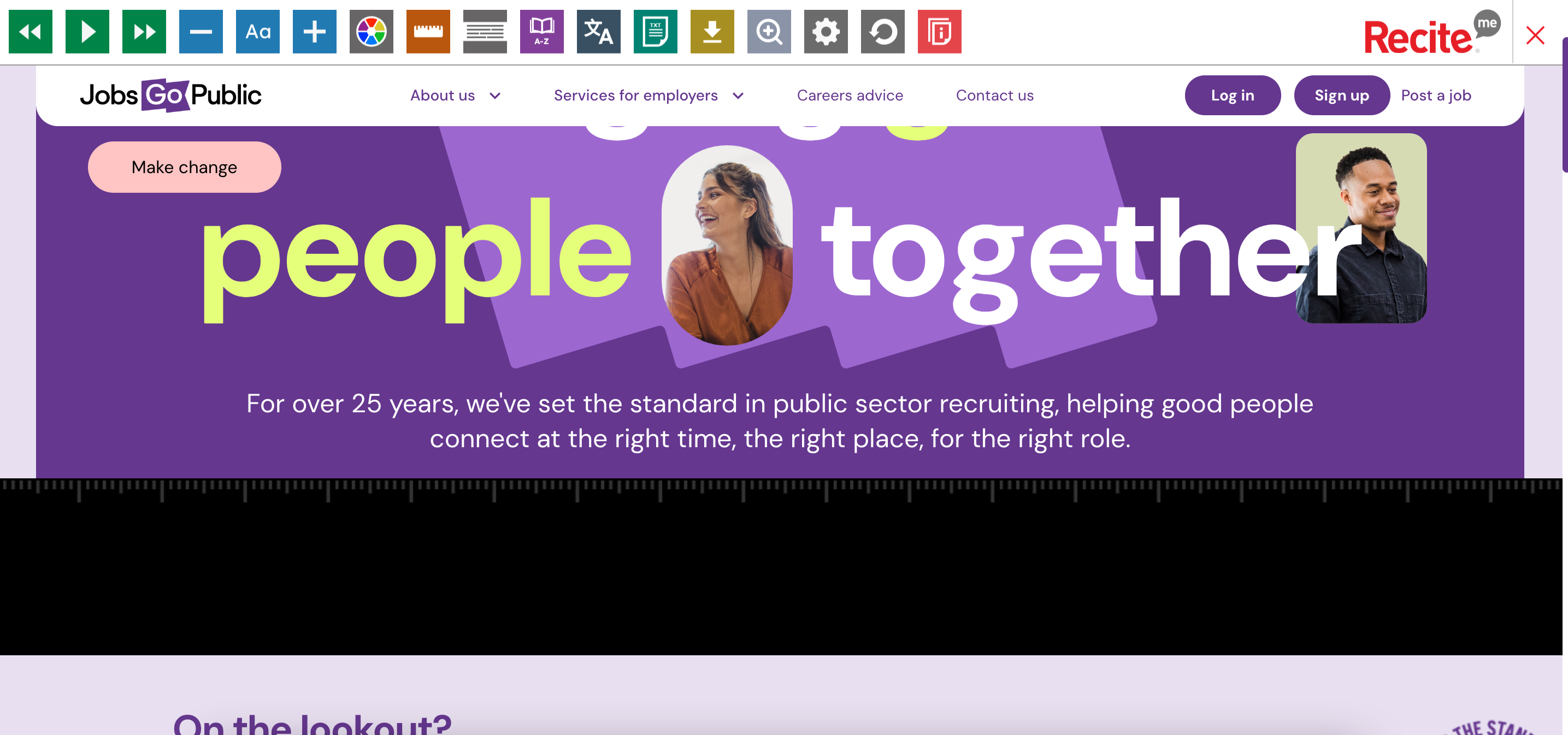
|
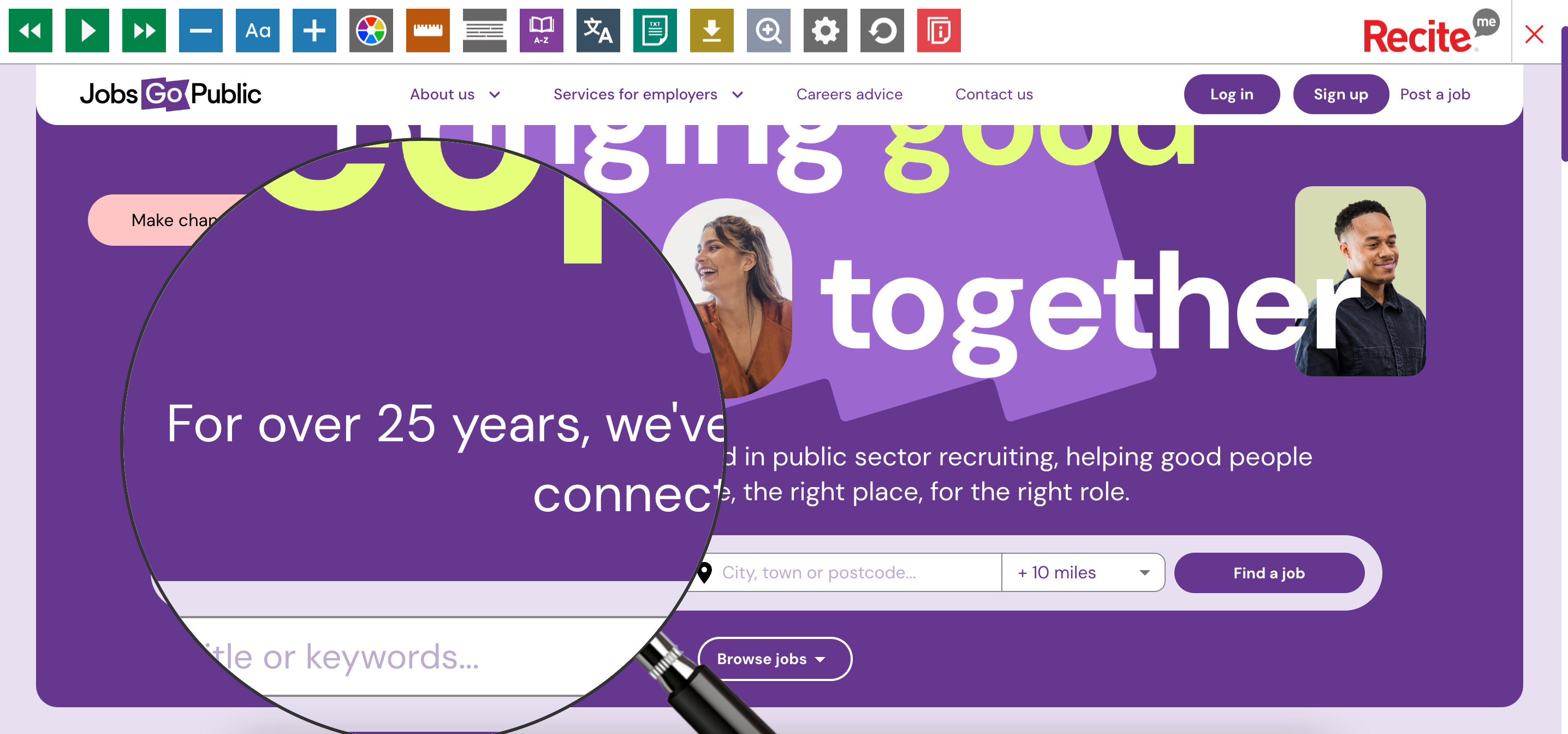
|
Breaking down barriers
Our mission is to break down barriers, and with Recite Me, we're making strides toward a job-seeking environment that is truly inclusive.
As you embark on your next job search with Jobs Go Public, know that these tools are here to support you every step of the way.
If you have any questions or would like further assistance, please get in touch with our team at marketing@jobsgopublic.com.